Where Design Meets Search: How UX Subtly Shapes SEO Rankings
You know, it's funny how much goes into making a website actually work well. We spend ages on the words, the pictures, all that content. But then you see sites with less stuff doing way better in search results. It turns out, how your site looks and feels, the whole design thing, plays a massive role in whether Google even notices you. It's not just about having good info; it's about how you present it so people, and those search engine bots, can actually understand and use it easily. Let's break down how making your site look good and work smoothly can seriously help it get found online.
Key Takeaways
- How your website is laid out helps search engines understand what's important on your pages.
- Making sure your site works well on phones isn't just for users; it's something search engines look at for ranking.
- How fast your pages load directly affects whether people leave your site and how search engines see it.
- Using empty space and good fonts makes content easier to read, which keeps people on your site longer.
- Clean code and organized links help search engine bots explore your site more effectively.
The Symbiotic Relationship Between Design and Search Visibility
It’s easy to think that search engine optimization (SEO) is all about keywords and backlinks, but that’s only part of the story. The way your website looks and feels, how easy it is to use, and how quickly it loads all play a massive role in how well it ranks. Think of your website design as the first impression, and for search engines, it’s a really important one. If your site is a mess, people leave, and search engines notice that. It’s a constant back-and-forth; good design keeps people happy, and happy people tell search engines your site is worth showing off.
Understanding the Interplay of Web Design, SEO, and User Interaction
Many businesses get this wrong. They spend ages crafting blog posts or product descriptions, only to have their site buried on page three of search results. Why? Because the design is holding them back. A Sydney plumbing company, for instance, had detailed service information, but their site was hard to get around. The navigation was confusing, the headings were a jumble, and on mobile, the content just broke apart. Google saw this, and so did potential customers. It’s not just about what you say; it’s about how you present it.
How Design Choices Impact Search Engine Crawlability
Search engines like Google send out little bots, called crawlers, to read your website. If your site’s code is messy or your links are broken, these bots get confused. They can’t easily find and understand your content, which means your pages might not get indexed properly, or worse, they might be ignored altogether. A well-structured site with clean code and logical links makes it simple for crawlers to do their job, leading to better visibility.
Elevating Audience Engagement Through User-Centric Design
When people visit your site, they want things to be easy. They want to find what they’re looking for quickly without any fuss. If your site is slow, confusing, or just plain ugly, they’ll click away. This is called a bounce. High bounce rates signal to search engines that your site isn’t meeting user needs. Conversely, a site that’s easy to use, visually appealing, and provides a good experience keeps people around longer. This positive engagement is a strong signal to search engines that your content is relevant and helpful.
Foundational Design Elements That Boost SEO Performance
When we talk about making a website work well for both people and search engines, the basics of design are super important. It’s not just about making things look pretty; it’s about building a solid structure that search engines can easily understand and that users can move around in without any fuss. Think of it like building a house – you need a strong foundation before you start decorating.
The Critical Role of Clean Code and Semantic HTML
Search engines, like Google, are basically automated readers. They scan your website’s code to figure out what it’s about. If your code is messy, full of errors, or uses outdated methods, it’s like giving them a confusing map. Clean, semantic HTML, on the other hand, uses tags like <header>, <nav>, <article>, and <footer> correctly. This tells search engines exactly what each part of your page is for. It helps them understand the content’s structure and importance, which is a big deal for ranking. It’s also better for accessibility, meaning more people can use your site.
Optimizing Navigation for Seamless User and Crawler Journeys
How people find their way around your site, and how search engine bots do the same, is all about navigation. A good navigation system is clear, logical, and easy to use. This means having a main menu that makes sense, clear links, and maybe a search bar. When users can easily find what they’re looking for, they tend to stay longer and interact more. For search engines, good navigation means they can crawl all your important pages without getting lost. If a page is buried too deep or linked poorly, a search engine might never find it, which means it won’t show up in search results. Think about a logical structure, like categories and subcategories, that makes sense to a human and a bot.
Mobile Responsiveness: A Non-Negotiable Ranking Factor
Nowadays, most people browse the internet on their phones. Google knows this, and they’ve made mobile-friendliness a really big deal for rankings. If your website doesn’t look and work well on a smartphone, you’re going to struggle to rank well. Mobile responsiveness means your website automatically adjusts its layout to fit any screen size, whether it’s a big desktop monitor or a small phone screen. This includes making sure text is readable without zooming, buttons are easy to tap, and the whole experience is smooth. It’s not just about looking good; it’s about making sure users have a good experience, no matter what device they’re using. Google rewards sites that do this well.
Visual Hierarchy and Content Prioritization for Search Engines
Search engines don't see your website the way people do. They're basically looking at the code and how things are laid out. This means how you structure your content visually really matters for them, not just for keeping visitors on your page. Think of it like this: if a search engine crawler can't figure out what's important on your page, it's going to have a harder time ranking it well.
Leveraging Whitespace and Typography for Readability
Using whitespace effectively is more than just making a page look clean; it helps guide the reader's eye. Lots of empty space around important text or buttons can signal to both users and search engines that these elements are significant. Similarly, font choices and sizes play a big part. A clear, readable font with good contrast against the background makes it easier for people to consume your content. This improved readability can lead to longer time spent on the page, which is a good sign for search engines. It's about making the content easy to digest, so people actually read it instead of bouncing off.
How Visual Cues Guide Both Users and Crawlers
Visual cues are like signposts for your website. Things like bold text, bullet points, and even the size of your headings tell people what to focus on. Search engines also pick up on these signals. When you use header tags correctly, for example, you're creating a clear structure that crawlers can follow. This helps them understand the main topics and subtopics of your page. A well-organized page with clear visual cues is more likely to be understood and ranked higher by search engines. If your content is just a big block of text, it's hard for anyone, human or bot, to find the important bits. Making sure your important information stands out visually is a smart move for your SEO. It’s like giving the search engine a clear map of your content, making it easier for them to index and rank it properly. This is why things like proper heading structure are so important.
Structuring Content with Header Tags for Clarity
Header tags, from H1 down to H6, are really important for organizing your content. The H1 tag should be your main title, and then you use H2s for major sections, H3s for sub-sections, and so on. This creates a logical flow that search engines can easily follow. It helps them understand the hierarchy of your information. For instance, if you have a blog post about baking cookies, your H1 might be "The Best Chocolate Chip Cookie Recipe." Then, you might have H2s like "Ingredients," "Instructions," and "Tips for Perfect Cookies." Under "Instructions," you could use H3s for each step. This structured approach not only makes your content easier for users to scan and read but also provides clear signals to search engines about the topic and its organization. It's a simple but powerful way to improve your on-page SEO.
The Impact of Website Speed on User Experience and Rankings
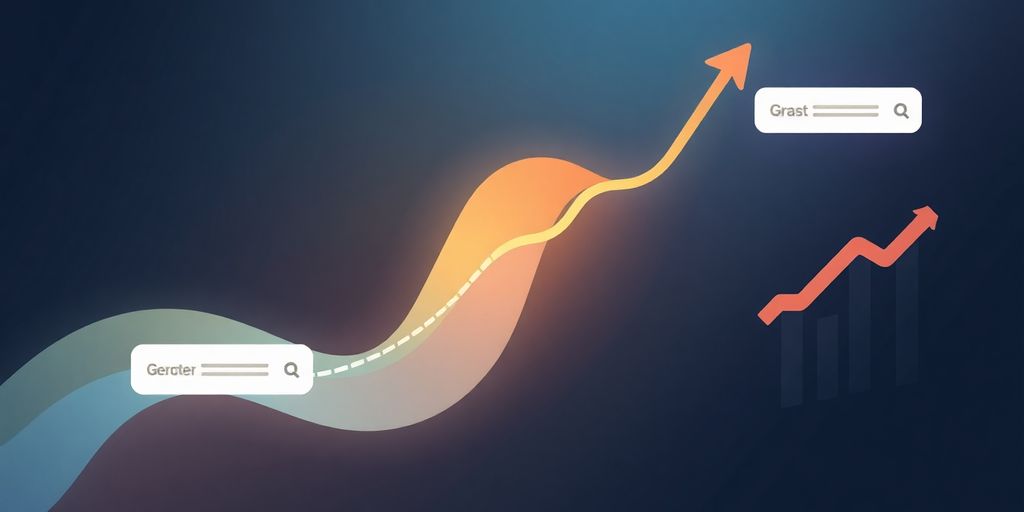
Nobody likes waiting around for a webpage to load, right? It’s like standing in a slow-moving line – you just want to get to what you came for. Turns out, search engines feel pretty much the same way. If your site takes too long to show up, people tend to leave. This is called a bounce rate, and a high one tells Google, "Hey, this page isn't really what people want." So, a faster site means people stick around longer, clicking through more content. That’s a good signal for search engines, suggesting your page is useful.
Page Loading Times as a Direct Ranking Signal
Search engines, especially Google, have made it pretty clear: speed matters. They actually use page load time as a factor when deciding where to put your site in the search results. Think about it – they want to send their users to the best, most efficient places. If your site is sluggish, it’s just not going to make the cut for those top spots. It’s not just about looking good; it’s about performing well.
Reducing Bounce Rates Through Enhanced Performance
When a page loads quickly, users are more likely to stick around and explore. They might read your article, check out your products, or fill out a form. This longer engagement time, or lower bounce rate, is a positive signal to search engines. It indicates that your content is relevant and satisfying for visitors. Conversely, a slow page makes people impatient, and they’ll often just hit the back button before anything even appears. That’s a missed opportunity, both for user engagement and for your SEO.
Image Optimization Strategies for Faster Load Speeds
Images can really make a website pop, but they can also be huge speed killers if you’re not careful. You’ve got to get them right. Here are a few things to think about:
- File Format: Use modern formats like WebP when possible. They offer better compression than older formats like JPEG or PNG without losing much quality.
- Compression: Always compress your images. There are tons of tools, both online and as software, that can shrink image file sizes significantly.
- Dimensions: Don’t upload images that are way bigger than they need to be. Resize them to the exact dimensions they’ll be displayed at on your site.
- Lazy Loading: This is a neat trick where images only load when they actually scroll into view. It makes the initial page load much faster, especially on pages with lots of images.
Accessibility: Designing for Inclusivity and Search Engine Rewards
Making your website accessible isn't just about being a good digital citizen, though that's a big part of it. It actually has a direct impact on how search engines see your site and, consequently, your rankings. When you design with inclusivity in mind, you're often ticking boxes that Google and other search engines look for. Think of it as a win-win: better for users, better for search engines.
Screen Reader Compatibility and User Engagement
Websites that work well with screen readers, like NVDA or JAWS, tend to keep people on the page longer. This isn't just a coincidence. When navigation menus are clearly labeled and content is structured logically, users who rely on these tools can find what they need without getting frustrated. Search engine algorithms are pretty smart; they can pick up on these engagement signals. If users are sticking around and interacting with your content, that tells the search engine your page is relevant and useful. It’s a subtle but powerful way design choices influence how search engines perceive your site's quality.
Alt Text and ARIA Labels: Enhancing Context for All
Alt text for images is more than just a place to stuff keywords. It's a description that helps visually impaired users understand what an image conveys. For example, instead of "dog," a good alt text might be "Golden Retriever puppy playing fetch in a park." This level of detail not only helps screen reader users but also provides search engines with more context about your page's content. Similarly, ARIA (Accessible Rich Internet Applications) labels can clarify the purpose of interactive elements, like buttons or forms, for assistive technologies. When these elements are clearly defined, it makes your site easier for everyone to use and understand, which search engines often reward.
Adhering to Accessibility Standards for Broader Reach
Following established accessibility guidelines, such as the Web Content Accessibility Guidelines (WCAG), is a smart move for both user experience and SEO. These standards cover a wide range of recommendations, from keyboard navigation to color contrast. By meeting these requirements, you're not only making your site usable for people with disabilities but also improving its overall structure and clarity. This often translates to better crawlability for search engines and a more positive experience for all visitors, potentially leading to higher rankings and increased organic traffic.
Micro-Interactions: Subtle Design Cues for Algorithmic Understanding
You know, those little things on a website that you barely notice but that make using it feel… right? Those are micro-interactions. They’re like the tiny gears in a watch, making the whole thing tick smoothly. Search engines are getting pretty smart about noticing these details, too. They can tell when a site is easy and pleasant to use, and that plays a part in how high you rank.
Think about scrolling down a long article. If there’s a little progress bar that fills up, or if the headings stick to the top as you scroll, that’s a micro-interaction. It tells you where you are and keeps you oriented. Websites that do this well often keep people on the page longer. We looked at some university sites, and their research pages, which often have these kinds of navigational aids, kept people scrolling about 70% of the way down. Compare that to some service listing pages that barely hit 45% – often because they’re just a wall of text without clear signposts.
Scroll Depth Triggers and Content Prioritization
These little design cues can really change how people interact with your content. For example, using anchor links within a long piece, like a course outline, can make it much easier for users to jump to the sections they care about. One designer mentioned that this kind of thing improved navigation on course pages by a third. But for other types of pages, like service listings, just having text links isn't enough. You need visual cues, like those progress bars or maybe a sticky button that follows you as you scroll, to keep people engaged.
Form Design and its Influence on Conversion Pathways
Forms are a big one. How a form looks and behaves can make or break whether someone actually fills it out. If a form has real-time validation – you know, where it tells you right away if you missed a field or typed something wrong – that’s a micro-interaction. It stops frustration before it starts. Or think about inline help icons next to tricky fields; they offer a little bit of guidance without cluttering the whole page. We saw that companies with simpler forms, maybe just three fields, and these helpful micro-interactions, tended to get more people to complete them. It’s all about making the process as painless as possible.
Real-time Validation and Inline Help for User Experience
This is where design really talks to the algorithms. When a user is filling out a form and gets instant feedback – like a green checkmark next to a correctly entered email address or a red warning if a password is too weak – that’s real-time validation. It’s a small thing, but it makes the user feel more confident and less likely to abandon the form. Similarly, little question mark icons that pop up with explanations when you hover over them (inline help) can clarify confusing fields. These interactions reduce user error and make the whole process smoother. Google notices when people complete forms and don’t immediately leave the site, and these design choices contribute to that positive signal.
Building Trust and Loyalty Through Superior User Experience

Think about the last time you really liked a website. Chances are, it wasn't just because it looked pretty. It was probably easy to use, you could find what you needed without a fuss, and maybe it even felt a little bit delightful. That's the power of good user experience (UX), and it's a massive factor in whether people stick around and come back.
The Role of Clear Call-to-Actions and Transparent Messaging
When people visit your site, they're usually looking for something specific. Making it obvious what you want them to do next – whether it's buying something, signing up for a newsletter, or just reading an article – is key. Clear calls-to-action (CTAs) aren't just buttons; they're signposts guiding users. If your CTAs are confusing or hidden, users get frustrated and leave. Transparency also plays a big part. Being upfront about pricing, policies, or what happens after they sign up builds confidence. No one likes surprises, especially not bad ones.
Consistency and Security in Nurturing User Trust
Consistency across your website, from the look and feel to how things work, makes users feel comfortable. If one page looks completely different from another, or if a button works one way on one page and another way on a different page, it creates confusion. This inconsistency can make users doubt the professionalism and reliability of your site. On top of that, security is a huge trust builder. Websites that use HTTPS, for example, signal to users that their information is protected. This is a big deal for people sharing personal details or making purchases online. A secure site, like one with HTTPS, makes users feel safer and more willing to engage.
UX as a Continuous Journey of Iterative Improvement
User experience isn't something you just 'set and forget.' It's an ongoing process. You need to keep an eye on how people are actually using your site. Are they getting stuck? Are they completing their goals? Gathering feedback through surveys, usability testing, or even just looking at website analytics can tell you a lot. Based on this information, you make small changes, test them out, and see if they work better. This cycle of improvement, where you constantly refine the experience based on real user behavior, is what keeps your site relevant and user-friendly over time. It’s about working closely with your team, too; making sure designers and developers are on the same page is important for this kind of collaborative work early collaboration.
Building a great user experience is about anticipating user needs and making their journey as smooth and enjoyable as possible. It's not just about aesthetics; it's about functionality, clarity, and building a relationship based on trust and reliability.
Making your customers happy means they'll stick around. A great online experience keeps people coming back. Want to see how we make that happen? Visit our website to learn more!
Bringing It All Together: Design, Users, and Rankings
So, it turns out that making your website look good and work well for people isn't just about making visitors happy. It actually helps search engines find you and rank you higher. We’ve seen how things like easy navigation, fast loading times, and making sure your site works on phones all play a part. It’s not just about stuffing keywords into your content anymore. Think of it like this: if your website is a messy room, people (and search engines) will have a hard time finding what they need. But if it’s clean, organized, and easy to move around in, everyone benefits. Keep focusing on the user, and the search engines will likely follow.
Frequently Asked Questions
Why is good website design important for search engines?
Think of your website like a store. If the aisles are messy and it's hard to find what you need, people won't stay long. Good design makes it easy for visitors to find information and enjoy their time. Search engines notice when people stay longer on your site, which can help you rank higher.
Does my website need to work well on phones to rank higher?
Yes, absolutely! Search engines like Google check if your website works well on phones and tablets. If it doesn't look right or is hard to use on a smaller screen, it can hurt your search ranking. Most people use phones to browse the internet now.
How does website speed affect my search ranking?
Yes, speed matters a lot. If your website takes too long to load, people will leave before it even shows up. This makes search engines think your site isn't very good, which can lower your ranking. Making your images smaller and using clean code helps speed things up.
How do headings help search engines understand my website?
Using clear headings (like H1, H2, H3) helps search engines understand what your content is about. It's like giving them a table of contents for your page. This helps them show your content to the right people when they search.
What is website accessibility and why is it good for SEO?
Accessibility means making your website usable for everyone, including people with disabilities. This includes things like adding descriptions to images so screen readers can explain them. When your site is accessible, more people can use it, and search engines often reward this with better rankings.
What are 'micro-interactions' and how do they help my website?
Little design touches, like how a button changes when you hover over it or how a form tells you if you made a mistake right away, can make a big difference. These small things make your website easier and more pleasant to use, which search engines like.

Comments
Post a Comment