Design That Thinks: Mastering Intelligent Web Design for Trust and Conversion
Designing a website that actually works – one that people trust and that gets them to do what you want them to do – is more than just making things look pretty. It's about understanding how people tick. This article, 'Design That Thinks: How Intelligent Web Design Builds Trust and Converts Visitors,' is all about that. We'll look at why knowing a bit about psychology can make a huge difference in how your website performs. Think of it as building a bridge between what you offer and what your visitors need, making it easy and safe for them to cross.
Key Takeaways
- People engage more when a website's layout makes sense to them and feels trustworthy. Visuals and clear information play a big part in this.
- Building trust is key. Things like looking professional, showing security, and having clear, easy-to-follow steps make visitors feel more confident.
- Making it simple for users to find what they need and take action is vital. Less clutter and clear paths mean fewer people get lost or give up.
- Using what we know about how people think and decide can help persuade them ethically. It's about removing doubts, not tricking them.
- Websites that are easy to understand and use, without making people think too hard, are more likely to get results. Predictability helps a lot here.
Understanding User Psychology For Web Design
Ever wonder why some websites just feel right, while others make you want to click away faster than you can say "error 404"? It's not magic; it's psychology at play. Understanding how people think and react online is the secret sauce to building sites that people actually want to use, and more importantly, sites that get them to do what you want them to do.
Decoding User Engagement Through Layouts
Think about how you scan a page. You don't read every word, right? Your eyes jump around, picking up on certain elements. Website layouts are designed to guide this natural scanning behaviour. We use principles like visual hierarchy – making the most important stuff stand out – and proximity – grouping related items together – so users don't have to work hard to figure things out. It’s about creating a visual path that feels intuitive.
- Grouping similar items: Users expect related content to be near each other.
- Using whitespace: Plenty of empty space makes content less overwhelming and easier to digest.
- Clear headings and subheadings: These act like signposts, telling users what to expect in each section.
The Critical Role of Psychology in Digital Experiences
Every colour choice, every button placement, every word you use sends a message. Psychology helps us understand what those messages mean to your visitors. For example, certain colours can evoke specific feelings. Blue might make someone feel calm and trustworthy, while red can signal urgency or excitement. Getting these emotional cues right is key to building a connection. It’s about making users feel understood and comfortable, which is a big step towards getting them to engage with your brand.
We're not trying to trick people here. It's about designing in a way that aligns with how people naturally process information and make decisions. When a website feels familiar and easy to use, users are more likely to stick around and explore.
Leveraging Behavioral Insights for Conversions
This is where the rubber meets the road. Once you understand user psychology, you can start applying those insights to encourage action. Think about social proof – showing testimonials or customer reviews. People are more likely to trust and buy something if they see others have had a good experience. We can also use principles like scarcity (limited-time offers) or reciprocity (offering something free) to nudge users towards making a decision. It’s about removing barriers and making the desired action feel like the natural, easy choice. Building trust is crucial for online success, and a trustworthy website reduces bounce rates, improves conversions, and fosters customer loyalty. This trust is established through professional design, clear messaging, and demonstrating empathy.
Building Trust Through Intelligent Design Choices
Think about the last time you landed on a website that just felt… off. Maybe the colors were jarring, or the text was hard to read. It’s a common experience, and it’s why focusing on how your design makes people feel is so important. When users land on your site, they’re making a quick judgment, and a big part of that is whether they think you’re trustworthy. A professional and well-organized appearance is the first step in building that confidence.
The Impact of Visual Cues on User Confidence
Visuals are powerful. They’re the first thing people notice, and they set the tone. High-quality images, a consistent color scheme, and a layout that makes sense all contribute to a positive first impression. It’s like walking into a store that’s clean and well-lit versus one that’s messy and dark – you’re more likely to feel comfortable and stay longer in the first one. Security icons, like the familiar padlock in your browser, are small but mighty signals that you’re taking user safety seriously. These little details add up, making users feel more secure and willing to engage further. A good website layout is crucial for marketing success, influencing first impressions and building trust. A clean, modern design with consistent branding across channels makes a business appear professional and reliable.
Establishing Credibility with Professionalism
Credibility isn't just about looking good; it's about showing you've put thought into everything. This includes things like the fonts you choose – are they easy to read? Do they look professional? It’s also about how your site performs. If it’s slow to load or breaks on a mobile phone, users will quickly lose faith. A site that works well everywhere, on any device, shows you care about the user's experience. It demonstrates attention to detail, which translates into a perception of reliability and competence. Think about it: would you trust a bank whose website was constantly glitching?
Why Security Perceptions Drive User Retention
In today's world, people are rightly concerned about their online security. If a website feels insecure, users will leave. Research shows a significant percentage of users will abandon a site they perceive as unsafe. This means your design needs to actively communicate security. This isn't just about having SSL certificates, though that's important. It's also about how you handle things like password creation or account logins. Clear instructions, visible security indicators, and offering options like two-factor authentication all send a strong message: you protect your users' data. This perception of safety is a major reason why people return to a site and continue doing business with you. It’s not just a technical requirement; it’s a core part of the user relationship.
- Clear SSL Indicators: A visible padlock icon in the browser’s address bar is a universal symbol of a secure connection.
- Transparent Password Policies: Clearly state password requirements to prevent frustration and demonstrate adherence to security best practices.
- Two-Factor Authentication (2FA) Prompts: Offering and clearly explaining 2FA shows you provide an extra layer of protection.
Building trust is an ongoing process. Every interaction, from the initial visual impression to the security measures in place, contributes to the user's overall perception of your brand. When users feel safe and confident, they are far more likely to convert and become loyal customers.
Simplifying User Journeys for Action
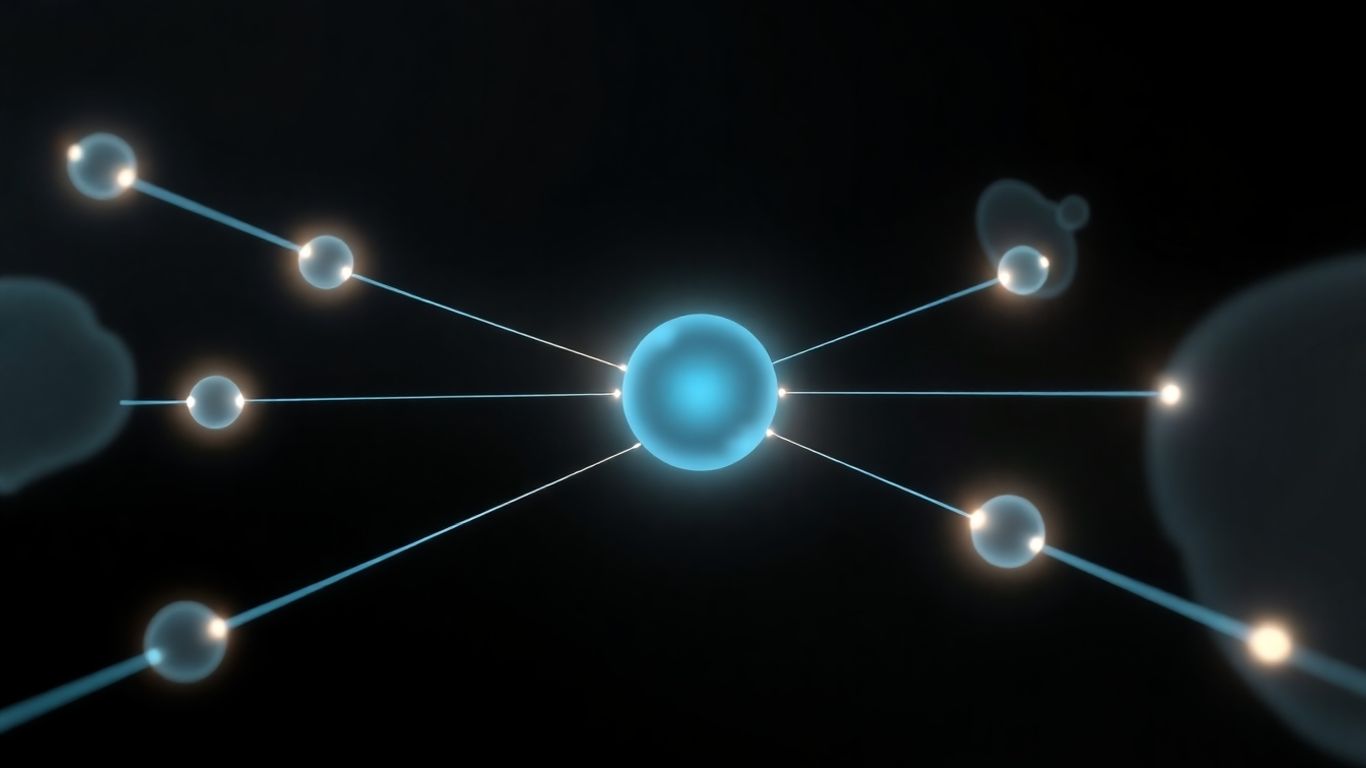
Think about the last time you tried to do something online, like buy a ticket or sign up for a service. If it felt like a maze, you're not alone. Making it easy for people to get where they want to go on your website is key to getting them to actually do it. We're talking about cutting out the confusion and making the path clear. It’s about respecting their time and their brainpower.
Organizing Content to Align With User Thinking
People don't browse websites randomly; they have a goal in mind. Your job is to figure out what that goal is and then arrange your information so it makes sense to them. This means thinking about how they naturally look for things. For example, most people scan pages in an F or Z pattern. Placing important information along these paths helps them find what they need faster. It’s like laying out a map for them, showing the quickest route to their destination.
- Group related items: Put similar information or actions together. This reduces the number of decisions a user has to make.
- Use clear headings and subheadings: These act as signposts, telling users what to expect in each section.
- Prioritize content: Put the most important information where it's easiest to see, usually at the top or along common scanning paths.
Eliminating Distractions to Maintain Momentum
Every extra click, every confusing bit of text, every pop-up that wasn't asked for – these are all little speed bumps on the user's journey. They break the flow and can make someone give up. Imagine trying to walk through a crowded market; you'd want the path to be as clear as possible, right? The same applies online. We need to remove anything that pulls attention away from the main task. This isn't about making a boring site; it's about making sure the important stuff stands out and the rest stays out of the way. A clean interface helps users make decisions more easily, letting your site's main purpose shine through.
When a website feels cluttered or asks too many questions upfront, users often feel overwhelmed. This feeling can lead them to abandon the task altogether, even if they were initially interested. Simplifying the process, even by removing just one optional field on a form, can significantly reduce friction and boost completion rates.
Providing a Clear Path to Desired Outcomes
What do you want users to do on your site? Whether it's signing up, making a purchase, or contacting you, that desired action needs a clear, obvious button or link. Think about Fitt's Law: the bigger and closer the target, the easier it is to hit. This means making your call-to-action buttons stand out with contrasting colors and using action-oriented text. Don't make users hunt for the next step. They should always know exactly what to do and where to do it. This clarity is what turns a visitor into a customer. For instance, Hyundai saw a big jump in requests after making their call-to-action buttons larger and more prominent on their site, showing how important clear calls to action are.
Ethical Persuasion: Psychology's Role in Conversion
When we talk about getting people to take action on a website, it's easy to think about flashy buttons or clever wording. But honestly, the real magic happens when you understand how people actually think and feel. It's not about tricking anyone; it's about using what we know about human behavior to make things clearer and more appealing.
Understanding Psychological Triggers in Marketing
Think about why you decide to buy something. Often, it's not just a logical choice. Emotions play a big part. We're wired to respond to certain things. For example, if something seems limited, we tend to want it more. This is called scarcity. It taps into our fear of missing out. You see it all the time with "limited stock" or "deal ends soon" messages. It makes us feel like we need to act fast.
Another big one is social proof. We look at what other people are doing. If a product has tons of good reviews or shows how many people have already bought it, we feel more comfortable choosing it. It’s like saying, "Hey, if everyone else likes it, it's probably good for me too."
Here are a few common triggers:
- Scarcity: Limited time offers, low stock warnings.
- Social Proof: Testimonials, user counts, "popular choice" badges.
- Authority: Endorsements from experts, trust seals.
- Reciprocity: Offering something free, like a guide or a discount, before asking for something in return.
Using Principles to Overcome Hesitation
People often hesitate before making a purchase. They worry about making the wrong choice, wasting money, or not getting what they expect. Ethical persuasion helps ease these worries. By providing clear information, showing positive feedback from others, and making the offer seem valuable and accessible, you can help people feel more confident.
The goal is to remove the mental roadblocks that stop someone from moving forward. It's about building confidence and making the decision feel like a smart, safe one for them.
For instance, a clear return policy or a satisfaction guarantee can significantly reduce perceived risk. If someone knows they can easily return an item if it's not right, they're much more likely to buy it in the first place. This isn't manipulation; it's just good customer service backed by psychological understanding.
Focusing on Audience Mindset for Sales
Ultimately, successful conversion comes down to understanding your audience's mindset. What are their pain points? What are their desires? How do they make decisions? When your website design and messaging align with their way of thinking, you create a natural flow towards a sale. It's about meeting them where they are and guiding them gently towards a solution that benefits them. This approach builds trust and leads to more genuine, lasting customer relationships.
The Power of Predictability and Cognitive Ease

Think about the last time you used a website or app that just felt right. Chances are, it was predictable. When things work the way you expect them to, it takes way less mental energy to get things done. This is what we mean by cognitive ease – making it simple for users to understand and interact with your site. Reducing the mental load is key to getting people to take action.
Reducing Mental Effort for User Action
When a website behaves predictably, it builds confidence. Take online banking, for example. You send money, and you get an instant confirmation. Your balance updates. You know it worked. Now, imagine if there was no confirmation. You'd be left wondering if you should try again, right? That uncertainty is a conversion killer. By providing clear feedback and consistent design, you stop that anxiety before it starts. It’s about making users feel in control, not confused.
Designing for Effortless Decision-Making
Making decisions online can be tiring. Every choice, every distraction, adds up. Your job is to clear the path. This means organizing information so it makes sense to your visitors, using plain language, and answering their questions before they even have to ask. When someone lands on your page and can immediately tell what it's about, how it helps them, and what to do next, you're doing it right. It’s about making the desired action feel like the easiest option.
The Role of Layout in Content Comprehension
How you arrange things on the page matters a lot. A good layout guides the eye naturally. It uses white space effectively so things don't feel cluttered. Each section should have a clear, single message. This structure helps people process information faster and with less effort. Think about how you scan articles online; a well-structured page makes that scanning process smooth and productive. This focus on clear structure is a big part of effective website design.
Here’s a quick look at what makes a layout easy to understand:
- Clear visual flow from top to bottom.
- Distinct sections for different topics.
- Consistent placement of important elements like buttons.
- Plenty of breathing room (white space) around text and images.
When users don't have to work hard to understand your site, they're more likely to trust it and do what you want them to do. It's not about making things simple; it's about making them easy to understand and use. This principle applies across the board, from simple forms to complex applications.
Implementing UX Principles for Business Success
So, you've got a handle on what makes users tick and how to build trust. That's great. But how do you actually make this stuff work for your business? It's not just about pretty pictures or clever psychology tricks; it's about weaving user experience (UX) principles into the very core of how you build and run your website. Think of it as building a house – you wouldn't just slap on some paint and call it done, right? You need a solid foundation and a smart layout.
Integrating User-Focused Mindsets into Development
This is where things get real. It means shifting how your whole team thinks. Instead of just focusing on what features to add, you start asking, "How will this actually help our users?" It’s about empathy, plain and simple. You need to understand what your customers are trying to do and make it as easy as possible for them. This isn't just a job for the design department; developers, marketers, everyone needs to be on the same page. When everyone is thinking about the user, you start making better decisions naturally.
- Talk to your customers: Seriously, just ask them what they like and don't like. Use simple surveys or just have conversations.
- Involve the whole team: Regular check-ins where everyone shares user feedback can make a big difference.
- Prioritize user needs: When deciding on new features, always ask if it genuinely solves a user problem.
Making Evidence-Based Design Decisions
Guesswork is a killer for business. You can't just hope a design works; you need to know. This means moving away from gut feelings and towards actual data. What are users actually doing on your site? Where are they getting stuck? Answering these questions helps you make smart choices about where to put your effort. It’s about making sure your website is a tool that works for your business goals, not against them. A well-designed site can dramatically improve customer retention and make your business stand out.
Making decisions based on real user behaviour, not just assumptions, is the fastest way to improve your website's performance and build lasting customer relationships.
Achieving Measurable Improvements Through UX
This is the payoff. When you apply UX principles correctly, you see real results. We're talking about things you can measure: more people completing purchases, fewer support calls because the site is easier to use, and customers sticking around longer. It's not magic; it's the result of thoughtful design that respects the user's time and effort. For example, a clear layout and intuitive navigation can significantly reduce bounce rates. Remember, effective web design is a powerful business tool.
Here’s a quick look at what you might expect:
| Metric | Before UX Improvements | After UX Improvements |
|---|---|---|
| Conversion Rate | 2.5% | 4.0% |
| Bounce Rate | 55% | 40% |
| Customer Satisfaction | 7/10 | 8.5/10 |
Trying to do it all yourself can be tempting, but often, the opportunity cost is too high. Investing in good UX, whether through internal training or external help, is an investment that pays off.
Strategic Design Elements for Enhanced Engagement
So, we've talked a lot about the 'why' behind smart design, but let's get into the 'how'. It's not just about making things look pretty; it's about making them work for the user. Think about it: if a website feels clunky or confusing, people just leave. It's that simple. The right design elements can make a huge difference in keeping people on your site and getting them to do what you want them to do.
Utilizing Colour Psychology for Website Impact
Color is a powerful tool. It can change moods, grab attention, and even influence decisions. For instance, blue often conveys trust and stability, which is why so many financial institutions use it. Red can signal urgency or excitement, useful for sales or calls to action. But it's not just about picking your favorite colors; it's about understanding how different shades affect people. A good color palette should align with your brand and guide the user's eye through the content. It's about creating a specific feeling.
Ensuring Seamless Navigation and User Flow
Imagine trying to find your way around a new city without a map. Frustrating, right? That's what bad navigation feels like online. Users need to know where they are, where they can go, and how to get there easily. This means clear menus, logical links, and a consistent layout across all pages. When users can move around your site without thinking, they're more likely to stick around and explore. A well-thought-out user flow guides them naturally towards their goals, and yours.
The Importance of Responsive Design
People use all sorts of devices to get online these days – phones, tablets, laptops, you name it. Responsive design means your website looks and works great no matter what screen size someone is using. If your site is a pain to use on a phone, you're losing a huge chunk of potential visitors. It's not just about fitting the screen; it's about making sure buttons are tappable, text is readable, and everything loads quickly. This adaptability is key to keeping everyone engaged.
Making your website work well on any device isn't just a technical detail; it's a fundamental part of respecting your user's time and experience. If they can't easily access your content or complete tasks on their preferred device, they'll simply go elsewhere. This directly impacts your ability to connect and convert.
Here's a quick look at how different design elements can impact user behavior:
| Design Element | Potential Impact on User Behavior |
|---|---|
| Color Palette | Influences mood, perception of trust, and attention |
| Navigation Structure | Affects ease of use, time spent on site, and task completion rate |
| Typography | Impacts readability, brand perception, and overall user experience |
| Call-to-Action Buttons | Guides users towards desired actions and conversion points |
Ultimately, these elements work together. A beautiful color scheme is useless if the navigation is a mess. A fast, responsive site won't convert visitors if the calls to action are unclear. It's about the whole package, creating an experience that feels intuitive and trustworthy, which is why investing in a custom website can be so beneficial for businesses looking to stand out.
Want to make your website grab attention and keep people interested? We focus on smart design choices that make a big difference. These aren't just pretty pictures; they're tools to help your visitors connect with what you offer. Ready to see how great design can boost your online presence? Visit our website today to learn more!
Putting It All Together
So, we've talked a lot about how making websites smarter, not just prettier, can really make a difference. It's not about fancy tricks, but about understanding how people actually think and make decisions online. When you design with clarity, build trust through honest signals, and make it easy for people to do what they came to do, you're not just building a website. You're building a relationship. People notice when a site feels secure and straightforward. They stick around longer and are more likely to become customers. It’s about being helpful and honest, and that’s how you get real results, not just clicks, but loyal users.
Frequently Asked Questions
Why is understanding how people think important for website design?
Knowing how people think helps us build websites that are easy to use and understand. When a website feels natural and simple, people are more likely to trust it and do what we want them to do, like buying something or signing up.
How can a website's look make people trust it more?
A website that looks clean, professional, and uses clear images and colors can make visitors feel more confident. Seeing things like security badges or testimonials from other happy customers also builds trust.
What does 'simplifying user journeys' mean for a website?
It means making it super easy for visitors to find what they need and do what they want on your site. This involves organizing information clearly, removing anything that might distract them, and guiding them step-by-step towards their goal.
How can design encourage people to take action, like buying a product?
By using smart design, we can make people feel more comfortable and confident. Things like showing that others like the product (social proof) or offering a guarantee can help people overcome doubts and make a decision.
Why is making a website easy to understand important for getting visitors to act?
When a website is simple and easy to read, people don't have to think too hard. This makes them less likely to get confused or frustrated and more likely to complete an action, like clicking a button or filling out a form.
How can a website's design help a business succeed?
When a website is designed with the user in mind, people have a better experience. This leads to more trust, more engagement, and ultimately, more customers and sales for the business. It's about making smart choices based on what users need.

Comments
Post a Comment