Beyond the Obvious: Uncovering the Silent Design Flaws Behind Website Failures and Lost Conversions
So, you've got a website. It looks okay, maybe even pretty good. But is it actually *working* for you? A lot of businesses find out the hard way that just having a website isn't enough. They spend money, time, and effort, only to see visitors leave fast, search engines ignore them, and sales stay flat. It's frustrating, right? Often, the problem isn't a broken website, but subtle design issues that are silently killing your chances of getting customers. This article is about uncovering those hidden flaws – why websites fail: the silent design flaws that kill conversion.
Key Takeaways
- Slow website load times are a major turn-off for visitors, leading them to leave before they even see what you offer. Aim for pages that load in under 2 seconds.
- Confusing navigation and poor user interface design make it hard for people to find what they need, causing frustration and driving them away quickly. Keep things simple and clear.
- If search engines can't find your website (poor SEO), potential customers won't either. This means missing out on a huge source of free traffic and leads.
- A weak brand message and lack of trust signals make your business forgettable. Visitors need to understand your value and feel confident in your business.
- Without clear calls-to-action (CTAs), visitors won't know what to do next. Guide them with obvious buttons and clear instructions to encourage them to take the desired step.
The Hidden Costs of Slow Website Load Times
Why Speed Is Crucial for Visitor Retention
Think about the last time you clicked on a link and had to wait. Did you stick around? Probably not. In today's fast-paced digital world, patience is a rare commodity. Visitors expect things to happen now. If your website takes too long to load, they're not going to sit there twiddling their thumbs. They'll hit the back button and find someone else who can give them what they need, instantly.
A delay of just one second can mean a significant drop in visitors sticking around. It's not just about annoyance; it's about lost opportunities. Every extra second a page takes to load is a potential customer walking out the digital door. This isn't just a minor inconvenience; it's a direct hit to your bottom line.
The Impact of Load Times on User Experience
When a website is sluggish, it creates a feeling of frustration. It makes your business seem unprofessional, like you haven't put in the effort to make things easy for your visitors. This poor user experience doesn't just make people leave; it also damages their perception of your brand. They might think if you can't even get your website to load quickly, how well can you handle their actual needs?
Here's a quick look at what happens:
- Bounce Rates Skyrocket: Visitors leave without interacting further.
- Conversions Plummet: Fewer people complete desired actions like buying or signing up.
- Brand Perception Suffers: Your business appears less reliable and competent.
A slow website isn't just a technical issue; it's a barrier that prevents visitors from engaging with your content and ultimately, from becoming customers. It's like having a beautiful store with a broken door – people can see it, but they can't get in.
Optimizing for Faster Page Performance
So, what's the deal with slow websites? Often, it comes down to a few common culprits. Large image files are a big one – they take ages to download. Too much code, especially complex scripts that need to run before the page can show anything, also slows things down. Even your web hosting can play a part; cheap, overloaded servers mean slower response times.
Here are some key areas to focus on:
- Image Optimization: Compress images without losing quality and use modern formats like WebP. Implement lazy loading so images only load when they're about to appear on screen.
- Code Cleanup: Minify CSS and JavaScript files, and defer scripts that aren't needed immediately.
- Hosting & Caching: Consider upgrading your hosting plan and use browser caching and a Content Delivery Network (CDN) to serve content faster from locations closer to your visitors.
Navigational Nightmares: Poor User Experience and Interface Design
Ever landed on a website and just… left? Chances are, it wasn't just the colors or the font. Often, the real culprit is a confusing mess of menus and buttons that makes finding anything feel like a treasure hunt with no map. This is where poor user experience (UX) and interface (UI) design really bites.
Why Speed Is Crucial for Visitor Retention
Think about it. You click a link expecting to find something, and instead, you're met with a loading screen that seems to last forever. Or maybe the page loads, but the buttons don't work right, or the text is all jumbled up. It’s incredibly frustrating, and most people just won't stick around. They’ll hit the back button faster than you can say "bounce rate." Websites that are hard to use, even if they have great content, are essentially invisible to people who need them. It’s like having a shop with a locked door – no one can get in to see what you’re selling.
The Impact of Load Times on User Experience
When a website feels clunky or difficult to get around, it doesn't matter how good your product or service is. Users get annoyed, they get confused, and they leave. This isn't just about aesthetics; it's about making things easy. If your site's layout is a puzzle, or if finding a specific piece of information requires a degree in archaeology, you're losing people. This is especially true on mobile devices, where screen space is limited and patience is often even thinner. A well-structured site, on the other hand, feels intuitive. It guides visitors naturally, making them more likely to stay and explore.
Here are a few common navigation pitfalls:
- Overstuffed Menus: Too many options in the main navigation can overwhelm users, making it hard to pick a path. Think of a restaurant menu with 50 items – it’s paralyzing.
- Hidden or Unclear Links: If users can't easily spot where to click next, they'll get stuck. Buttons should look like buttons, and links should be obvious.
- Inconsistent Layouts: Different pages behaving differently or having different navigation styles confuse visitors. They expect a certain flow, and when it breaks, they get lost.
A website's design should anticipate the user's needs. It's about creating a path of least resistance, allowing visitors to achieve their goals without unnecessary effort or confusion. If the journey is difficult, the destination often goes unreached.
Optimizing for Faster Page Performance
Making your website easy to use isn't a one-time fix. It's an ongoing process. You need to think about how people actually use your site. Are they on their phones? Are they in a hurry? Gathering feedback and watching how users interact with your site can reveal hidden problems. Simple changes, like clearer labels on buttons or a better organized menu, can make a huge difference. It’s about building a site that works for the user, not against them. This thoughtful approach to design is key to creating a positive user experience.
| Common UX Issue | Impact on User |
|---|---|
| Confusing Navigation | Frustration, inability to find information |
| Unclear Calls-to-Action | Missed opportunities, low conversion rates |
| Poor Mobile Design | High bounce rates, lost mobile traffic |
| Slow Load Times | Abandonment, negative brand perception |
The Invisible Website: SEO Failures That Kill Organic Traffic
You know, it's funny. You can spend a ton of time and money making a website look amazing, with all the bells and whistles. But if nobody can actually find it, what's the point? It’s like having the most beautiful shop on a street nobody ever walks down. Relying only on social media or paid ads for visitors means you're missing out on a huge chunk of free, steady traffic from search engines.
Why Search Engine Visibility Matters
Think about it: most people start their online journey with a search. If your site isn't showing up when potential customers look for what you offer, you're essentially invisible. And let's be real, most folks don't go past the first page of Google results. If you're not there, your competitors are, and they're getting those customers instead. It’s a simple, but harsh, reality.
Common SEO Mistakes That Lead to Obscurity
So, why do so many sites end up in the digital void? Often, it's the little things that get overlooked. Missing or poorly written meta titles and descriptions are a big one. These are what people see in the search results, and if they're bland or don't make sense, no one clicks. Then there's site structure. If Google can't easily crawl your site – maybe due to broken links or confusing navigation – it won't rank it well. And don't even get me started on picking the wrong keywords. Trying to rank for super broad terms is a losing game; you need to target what people are actually searching for, especially those longer, more specific phrases that show they're ready to buy.
Here are some common pitfalls:
- Missing or weak meta tags: Titles and descriptions that don't tell Google or users what the page is about.
- Poor site architecture: Broken links, confusing navigation, and no clear sitemap make it hard for search engines to understand your site.
- Wrong keyword focus: Targeting terms that are too broad, too competitive, or don't match user intent.
- Ignoring mobile: Websites that don't work well on phones are penalized and frustrate users.
Search engines are getting smarter, and they prioritize sites that offer a good experience. This means speed, ease of use, and clear information are just as important as keywords.
Strategies to Improve Search Engine Rankings
Fixing these issues isn't rocket science, but it does take attention. Start by making sure every page has a unique, compelling meta title and description. Clean up your site's structure – fix those broken links and make sure your internal linking guides both users and search bots. Use tools to find the right keywords, focusing on what people are actually searching for when they're ready to make a decision. And always, always test your site on a mobile device. A good mobile experience is no longer optional; it's a major factor in how well you rank and how many visitors you keep.
| Common SEO Mistake | Impact on Visibility | Recommended Fix |
|---|---|---|
| Missing Meta Descriptions | Low Click-Through Rate (CTR) | Write unique, benefit-driven descriptions under 160 characters. |
| Broken Internal Links | Wasted Crawl Budget, Poor User Experience | Regularly audit and fix or redirect broken links. |
| Targeting Broad Keywords | Low Conversion Rates | Focus on long-tail keywords with clear user intent. |
Weak Branding and Messaging: Failing to Connect and Convert

So, your website looks pretty good. Maybe you spent a decent chunk of change on it, and it’s got all the bells and whistles. But are people actually connecting with it? Are they understanding what makes you different, or are they just scrolling through, thinking, "Yeah, that's a website"? If your brand message is muddled or your visual identity is all over the place, you're basically invisible to potential customers. It’s like showing up to a party in a generic grey suit when everyone else is wearing something that shows their personality. You just blend in.
The Importance of a Clear Value Proposition
What is it that you actually do that’s better or different than anyone else? This isn't just about listing features; it's about telling people why they should care. If a visitor can't figure out your unique value within the first few seconds, they're probably not sticking around to find out. Think about it: you're bombarded with messages all day. Why should yours stand out if it's just more of the same?
- Mistake: Saying things like "We provide innovative solutions" without explaining what those solutions are or why they matter.
- Mistake: Having a homepage that feels like a generic brochure, offering no real reason to choose you over a competitor.
- Mistake: Using buzzwords like "cutting-edge" or "world-class" without any proof or specific examples.
Building Trust Through Professional Design
Your website's look and feel matter. It’s not just about making things pretty; it’s about showing you’re legitimate. If your site looks like it was built in 2005, or if the colours and fonts change wildly from one page to the next, people start to doubt you. They wonder if you’re a real business or just some fly-by-night operation. Consistency is key here. Your logo, your colours, your fonts – they should all be recognisable and used everywhere, from your website to your social media profiles. This builds a sense of reliability.
A professional design isn't just about aesthetics; it's a silent signal of your business's credibility and attention to detail. When a website looks polished and is consistent in its presentation, it subconsciously tells visitors that the business behind it is equally reliable and professional.
Crafting a Memorable Brand Identity
People don't just buy products; they buy into stories and feelings. If your website feels cold and robotic, it’s hard for anyone to connect with. Think about why your business exists. What problem are you solving? What’s your origin story? Sharing this can make a huge difference. Adding testimonials or case studies from happy customers also shows real-world proof that you’re not just blowing smoke. It’s about building a relationship, not just making a sale. We help service-based businesses generate 2X more revenue through strategic branding & web design [0a30].
Here’s a quick look at how different colours can affect perception:
| Colour | Emotion Conveyed | Common Industries |
|---|---|---|
| Blue | Trust, Stability | Banks, Tech |
| Red | Action, Urgency | E-commerce, Food |
| Green | Growth, Health | Wellness, Finance |
Remember, a strong brand identity isn't just a logo; it's the entire experience a visitor has with your business online. If that experience is confusing or uninspired, they'll likely look elsewhere.
The Absence of Action: Why Clear Calls-to-Action Are Essential

So, you've got a slick website. The design is sharp, the content is informative, and visitors are actually sticking around. Great! But are they doing anything? If your website is like a beautiful, empty store with no checkout counter, you're missing out. That's where calls-to-action, or CTAs, come in. They're the signposts that tell people exactly what you want them to do next.
The Critical Role of Calls-to-Action
Think of CTAs as the bridge between a visitor's interest and your business goals. Without them, people might browse your pages, read your articles, and even like your brand, but they'll likely leave without taking any meaningful action. This means no leads, no sales, and ultimately, no growth. It’s like having a fantastic product but forgetting to put a price tag on it – people don't know how to buy.
A website without clear CTAs is like a conversation with no conclusion. Visitors are left hanging, unsure of the next step, and often disengage because the path forward isn't obvious.
Designing Effective and Compelling CTAs
Making a CTA work isn't just about slapping a button on the page. It's about making it obvious, persuasive, and easy to act on. Here’s what makes a CTA effective:
- Visibility: Your CTA needs to be seen. This means using contrasting colors that stand out and placing it where people naturally look, ideally above the fold. Don't make users hunt for it!
- Clarity: The text on your CTA should be direct and tell people what they'll get. Instead of a generic "Submit," try something like "Get Your Free Quote" or "Download the Guide." People need to know the benefit.
- Simplicity: Avoid overwhelming visitors with too many choices. Often, one primary CTA per page is best. If you need secondary actions, make sure they don't compete with the main goal. A clear path guides users better than a confusing maze of options.
- Trust: People are more likely to click if they trust you. Adding elements like security badges, testimonials, or guarantees near your CTA can make a big difference. For instance, showing "Trusted by 10,000+ businesses" can nudge hesitant users toward action.
Reducing Friction for Seamless Conversions
Even with a great CTA, friction can kill conversions. This means anything that makes it harder for someone to complete the desired action. For example, if your "Sign Up" button leads to a form with 20 fields, many people will abandon it. We want to make the process as smooth as possible. This involves:
- Streamlining Forms: Only ask for information you absolutely need. If a form is long, consider breaking it into multiple steps. Enabling autofill and using appropriate mobile input types also helps a lot.
- Clear Next Steps: After someone clicks a CTA, what happens? Make sure the next page or confirmation message is clear and sets expectations. If they download a resource, tell them where to find it. If they sign up for a newsletter, let them know when to expect the first email.
- Mobile Optimization: Many users are on their phones. Ensure your CTAs are large enough to tap easily and that any forms are mobile-friendly. A tiny button that's hard to hit on a small screen is a conversion killer.
By focusing on clear, well-designed CTAs and removing any unnecessary hurdles, you guide your visitors effectively and turn their interest into tangible results for your business. It’s about making it easy for people to say 'yes' to what you offer. If you're struggling to understand what users are looking for on your site, analyzing search intent can help you tailor your content and CTAs more effectively.
Sometimes, people don't know what to do next after reading something. That's why it's super important to tell them exactly what you want them to do! Think of it like giving directions – you wouldn't just say "go that way," you'd say "turn left at the big tree." We help make sure your website's directions are crystal clear so visitors can easily find what they need. Ready to make your website work harder for you? Visit our site today to learn how we can help your business shine online!
So, What's the Takeaway?
Look, it's easy to think your website is doing okay just because it's online and looks decent. But as we've seen, there are so many hidden ways a site can actually be pushing people away, costing you sales without you even realizing it. Things like pages that load slower than molasses, confusing menus, or just not showing up when people search – these aren't small glitches, they're big problems. Fixing them isn't about making things look fancy; it's about making them work better for the people visiting. Start by checking those load times, simplifying how people get around, and making sure your site actually shows up in searches. Your bottom line will thank you for it.
Frequently Asked Questions
Why is a slow website bad for my business?
If your website takes too long to load, people get impatient and leave. Imagine waiting forever for a store door to open – you'd just go somewhere else! A slow site means visitors go to your competitors instead, costing you sales and customers.
What is 'User Experience' (UX) and why does it matter?
User Experience, or UX, is how easy and enjoyable it is for someone to use your website. Think of it like a helpful guide versus a confusing maze. If your website is hard to figure out or frustrating to use, people won't stick around to find what they need.
What does 'SEO' mean and why is it important for my website?
SEO stands for Search Engine Optimization. It's like making your website easy for search engines like Google to find and understand. If your SEO is bad, your website will be hidden, and people won't be able to find you when they search for products or services like yours.
How can my website's branding affect sales?
Your branding is how your business looks and feels online. If your website looks unprofessional or doesn't clearly explain what you do and why you're great, people won't trust you. A strong brand makes people feel confident and more likely to buy from you.
What is a 'Call to Action' (CTA) and why do I need one?
A Call to Action, or CTA, is a button or link that tells people what to do next, like 'Buy Now' or 'Sign Up Today.' If your website doesn't clearly tell visitors what to do, they'll just leave without taking any action, meaning you miss out on potential customers.
Is it really that important for my website to work well on phones?
Yes, it's super important! Most people use their phones to browse the internet. If your website looks messy, is hard to click on, or takes forever to load on a phone, people will get annoyed and leave. Making it work great on phones is a must-have.
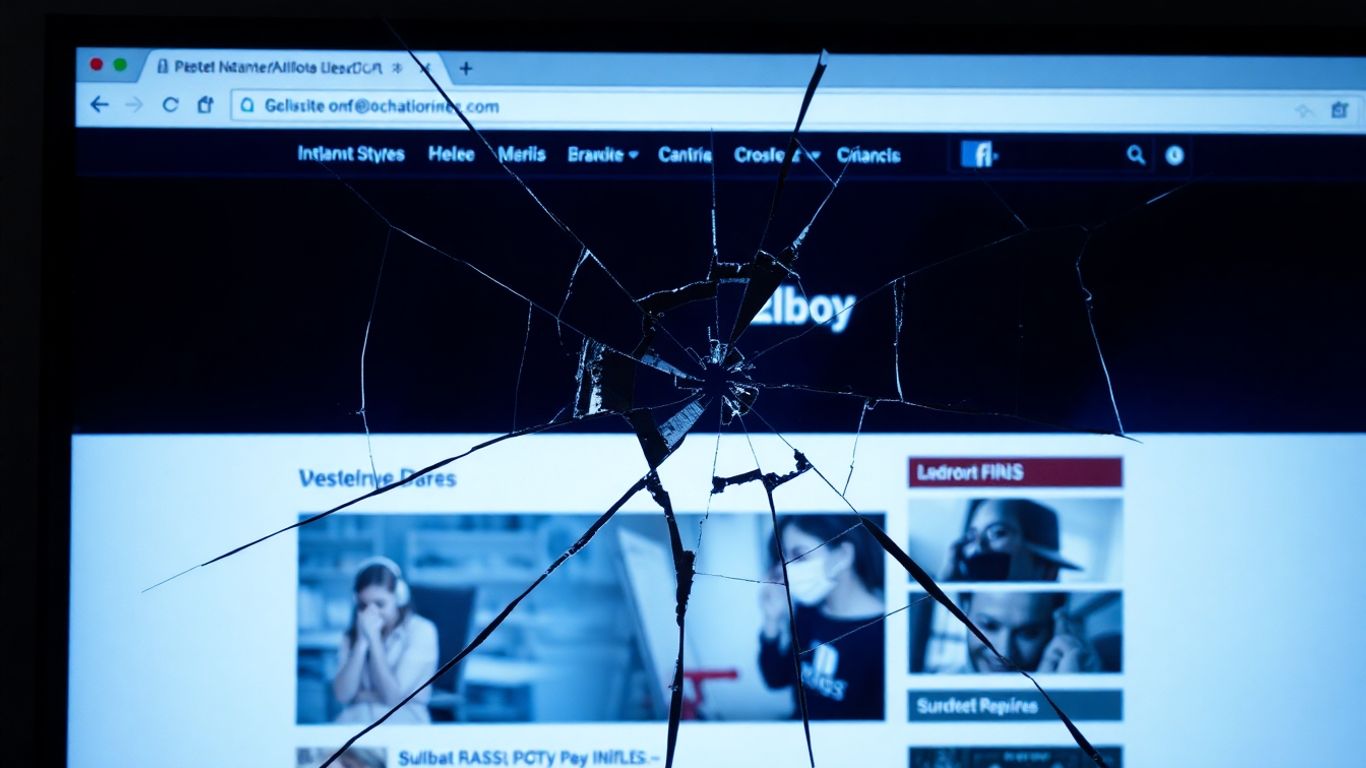
Comments
Post a Comment